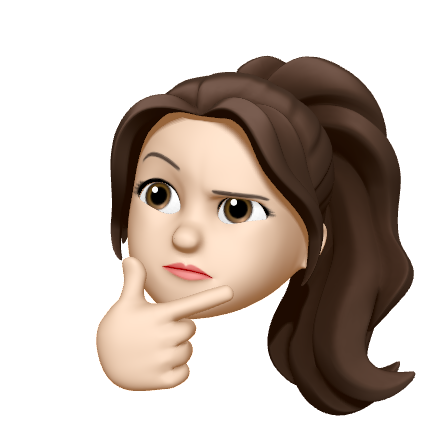TransLink Transit App
Redesigning the Transit app and increasing user satisfaction 😎
Challenge
How to redesign the Transit app that meets user needs and increases customer satisfaction?
Solution
Designed onboarding instructions page
Redesign notification page
Created a ticket page
My Role
UX Designer, UX Researcher, UI Designer
Project Time
Oct-Dec 2021 (3 months)
Tools
Figma, InVision
Team of 2
My contributions: User interviews, User journey map, Persona, Visual Design, Wireframing, Prototyping, Usability testing
Design Outcome
My Challenge for this project
I was focusing too much on the design process. At the usability testing stage, I lost track of the goal of this project. I pivoted back to the sketching stage and changed my ideas. I used what I already had and reframed it differently.
Design Process
Overview
Redesign the Transit App to help daily commuters resolve their frustration.
The target user group is public transportation daily commuters over the age of 18 to 34.
TransLink is Metro Vancouver's transportation network, serving residents and visitors with public transit including buses, Skytrain, and Seabuses.
The Transit app is an app to get real-time info for buses, trains, Uber, Lyft, bike share & scooters in 200+ cities.
Based on the Transit app's negative reviews…
Problem Statement
As a daily commuter myself
I have problems getting the accurate bus schedule and I find it inconvenient in using many apps to get the information I need. I need an easy app to get an accurate departure time to get to work on time.
To ensure I have the right problem to solve I used Double Diamond Model to ensure my focus is on the human centric design.
Competitive Analysis
I began with a competitive analysis of the Transit app, Google Map and Rockman app to see what they are doing well, and what functions I need to improve the redesigned app.
What did I learn from the competitive analysis?
Based on the competitive analysis the goal of the public transportation app is to achieve real-time traffic updates and get clear instructions on the transit information. Similar app functionalities include locating the nearest transit stop, delay alerts and notifications.
I wanted to understand the insight of the users on which features they are looking for, what is missing in the app and what functionalities a designer can improve to make the app more user-centric.
User Research
I conducted the user research by preparing a list of interview questions and interviewing 4 users between the age of 18 to 34.
17% of the 18 - 34 age group users are the most frequent public transportation daily commuters compared with other age groups.
Based on Statista's Frequency of using public transportation in Canada as of October 2015.
Interview Questions
I chose open-ended questions that allowed users to describe their experiences using The transit app.
Describe a time when you used the Transit app to go somewhere.
What did you think of your last Transit app experience?
How often do you use the Transit app?
User Interviews
What did I learn from user research?
01
Inaccurate real-time update
3 out of 4 users find bus arrival times frustrating as it is often inconsistent and delayed without notice. Even though the users use a few apps to check on the bus, the arrival times they get still aren’t accurate enough...
02
Provide ticket purchase options
3 out of 4 users experience problems with buying a monthly pass at the beginning of each month. It’d be more convenient for them if they could do that on an app.
03
Have an onboarding instruction on app functionality
2 out of 4 users are not familiar with the Transit app functionalities. It'd be clear if the Transit app provide the onboarding instruction on what type of app functionality it has.
User research proves the main problem that I hypothesized which is the inaccuracy of the bus schedule real-time update and adding a ticket page to provide users flexibility and convenience.
After the user interview, I noticed without onboarding instructions, users are not aware of the app functionality and are unclear about what features the Transit app has.
User Persona
I created a user persona to summarize the main problems based on user interviews.
Wendy's User Journey Map
I developed a journey map to better understand her end-to-end experience and seek a solution for her. The user journey map helped me gain empathy and touchpoint and visualize the areas of opportunity.
Site Map
I want to use a site map to layout each screen. The expectation is based on the experienced user had using other apps. Users would expect a transit app to have a search bar, navigation, and nearby bus lines.
In this redesigned project, the onboarding page, notification redesign and ticket page are the functions I focused on.
User Stories & Task Flow
User Stories
"As a daily commuter, I want to be able to manage my time so that I can get to work on time."
To begin brainstorming the functionality and features of my solution, I created user stories under different epics. I selected efficiency, choosing functions and feedback & improvement as my epics. All users reflect to focus a lot on app functions and efficiency that can solve their day-to-day problems. Therefore, I decided to combine essential features and create user task flows.
Task Flow
I mapped out each touchpoint in the user task flow to provide insight into the user journey. On the login page, the user login into her account and check the nearby transit lines. Users can set up a notification between 1 and 15 mins.
Sketches
To explore the solution, I created sketches to organize essential screens and ensure the designed screens would resolve and improve the transit app usability.
Usability Testing and Iterations
Wireframes - Onboarding Page
I conducted 2 rounds of usability testing with users between the age group of 18 to 34. They have experience using the transit app and wanted to see if this challenge would resolve the issues for the problem statements.
Based on user research without onboarding instructions, users are not aware of the app functions. I designed onboarding pages to show clear instructions on the app functions.
In Iteration 1, I listed out the app functions. that the transit app provides and users can use page controls to see all the pages.
In Iteration 2, I created larger screenshots so users can easily see the functions and increased the size of the fonts to highlight the instructions.
After 2 rounds of usability testing, users still prefer to have the page controls showing at the bottom of each onboarding page so I added them back.
I did 3 iterations in total. After 2 rounds of usability testing, users provided suggestions to add a skip & next button to give users choices.
Wireframes - Ticket Page
I wanted to add a barcode on my ticket page so users can scan and use the ticket through the app.
In Iteration 1, I added all the categories on the ticket page. However, after usability testing and a few rounds of iterations. Based on users' feedback, creating an overlay to show add money, account history and remove card options provided a clear section to show that these are the app functions for My ticket.
At the bottom of the navigation bar in iteration 3, I added a description for accessibility.
Wireframes - Redesign Notification Page
The Transit app was originally designed as
1) check your nearby bus line
2) select "GO"
3) select "notification"
4) choose how many minutes the user wants to get a reminder. "Reminded me 1 minute before I need to leave".
Based on user interviews, the reminder function is unclear and confusing. Instead of reminding me 1 min before I need to leave. I changed it to "Remind me 1 min before the bus arrives at my current stop."
I redesigned it with 3 iterations. Instead of creating reminders, I changed CTA to set notifications and use the bar to set minutes. I also added the favourites and notification icon to show users the functions.
High-Fidelity Wireframes
High-Fidelity Prototyping
Prototyping- Onboarding Page
The Problem Statement
As a daily commuter, I need an easy and clear instructions onboarding page on app functionality to give me an overview of what functions the Transit app provides.
The Solution
Designed an onboarding page that gives users clear instructions on the app functionality.
Prototyping- Redesign Notification Page
The Problem Statement
As a daily commuter, I need an easy app to get an accurate departure time because I need to get to work on time.
The Solution
Redesigned notification reminder to “Remind me 1 min before the bus arrives at my current stop” users can get to the bus stop before the bus arrives.
Prototyping- Ticket Page
The Problem Statement
As a daily commuter, I would like to see a ticket page in the transit app to save time and provide convenience, so I don't need to worry about lining up at the booth at SkyTrain station.
The Solution
Created ticket page to provide user options in add money, buy tickets, check account history and remove cards.
Goals & Metrics
Increase customer loyalty and retention rate by 10 % within 6 months
Increase the average sign-up rate by 2%
Achieve the Net Promoter Score of 9/10 and above. Users can submit a review based on the experience they use the redesigned Transit app
Style Guide
We selected blue as the primary colour to establish trust and a sense of reliability. We used white and blue as contrasting colours to emphasize actions and instructions.
We wanted to make sure our buttons' design and styles were consistent across the app.
Next Steps
For my next steps, I want to collaborate with developers, PMs and stakeholders who work on the Transit app to discuss the app limitations and constraints on what this app can improve.
I understand that the bus schedules depend on the local API, if TransLink is able to provide the real-time update, it will help the Transit app improve the accuracy of the bus schedule.
Regards to user research and usability testing, my next step will look for a broad base of users to get at least 5 to 6 users to conduct user interviews and usability testing.
Thank you for your time! Click to see my next project!